开篇
本教程还没有完善好,正在持续撰写中。
添加PageBanner复用组件
注意:下面教程中复用PageBanner组件的地方比较多,如果您对PageBanner需求不大,可直接修改文件把PageBanner的样式写入pages页面文件中,您不需要PageBanner可以手动移除。
在/app/components/partial/下新建文件PageBanner.vue
<script setup lang="ts">
defineProps<{
image: String
title: String
description?: String
}>()
</script>
<template>
<div class="page-banner" :style="{ backgroundImage: `url(${image})` }">
<div class="banner-content">
<h1>{{ title }}</h1>
<p v-if="description">{{ description }}</p>
</div>
<div class="banner-extra">
<slot></slot>
</div>
</div>
</template>
<style lang="scss" scoped>
.page-banner {
background-position: 50%;
background-size: cover;
border-radius: 8px;
margin: 1rem;
max-height: 320px;
min-height: 256px;
overflow: hidden;
position: relative;
.banner-content {
color: #eee;
display: flex;
flex-direction: column;
top: 0;
bottom: 0;
left: 0;
justify-content: space-between;
padding: 1rem;
position: absolute;
text-shadow: 0 4px 5px rgba(#000, .5);
p {
opacity: .9;
}
}
.banner-extra {
align-items: flex-end;
display: flex;
bottom: 0;
right: 0;
justify-content: flex-end;
margin: 1rem;
position: absolute;
}
}
</style>
页面相关
添加本地essay页面
在/app/pages/新建essay.vue
<script setup lang="ts">
import talks from '~/talks'
import { toDate } from 'date-fns-tz'
const layoutStore = useLayoutStore()
layoutStore.setAside(['blog-stats', 'blog-tech', 'blog-log', 'comm-group'])
const title = '说说'
const description = '记录生活点滴,一些想法。'
const image = 'https://bu.dusays.com/2025/02/18/67b46c6d999ea.webp'
useSeoMeta({ title, description, ogImage: image })
const { author } = useAppConfig()
const recentTalks = [...talks]
.sort((a, b) => new Date(b.date).getTime() - new Date(a.date).getTime())
.slice(0, 30)
function replyTalk(content: string): void {
const input = document.querySelector('#twikoo .tk-input textarea')
if (!(input instanceof HTMLTextAreaElement)) return
if (content.trim()) {
const quotes = content.split('\n').map(str => `> ${str}`)
input.value = `${quotes}\n\n`
} else {
input.value = ''
}
input.dispatchEvent(new InputEvent('input'))
const length = input.value.length
input.setSelectionRange(length, length)
input.focus()
}
function getEssayDate(date?: string | Date) {
if (!date) {
return ''
}
const appConfig = useAppConfig()
return toDate(date, { timeZone: appConfig.timezone })
.toLocaleString(undefined, {
year: 'numeric',
month: '2-digit',
day: '2-digit',
hour: '2-digit',
minute: '2-digit',
})
.replace(/\//g, '-')
}
</script>
<template>
<ZPageBanner :title :description :image />
<div class="talk-list">
<div class="talk-item" v-for="talk in recentTalks" :key="talk.date">
<div class="talk-meta">
<NuxtImg class="avatar" :src="author.avatar" :alt="author.name" />
<div class="info">
<div class="nick">
{{ author.name }}
<Icon class="verified" name="i-material-symbols:verified" />
</div>
<div class="date">{{ getEssayDate(talk.date) }}</div>
</div>
</div>
<div class="talk-content">
<div class="text" v-if="talk.text" v-html="talk.text"></div>
<div class="images" v-if="talk.images">
<Pic class="image" v-for="image in talk.images" :src="image" />
</div>
<VideoEmbed class="video" v-if="talk.video" v-bind="talk.video" height="" />
</div>
<div class="talk-bottom">
<div class="tags">
<span class="tag" v-for="tag in talk.tags">
<Icon name="ph:tag-bold" />
<span>{{ tag }}</span>
</span>
<UtilLink
class="location"
v-if="talk.location"
v-tip="`搜索: ${talk.location}`"
:to="`https://bing.com/maps?q=${encodeURIComponent(talk.location)}`"
>
<Icon name="ph:map-pin-bold" />
<span>{{ talk.location }}</span>
</UtilLink>
</div>
<button class="comment-btn" v-tip="'评论'" @click="replyTalk(talk.text)">
<Icon name="ph:chats-bold" />
</button>
</div>
</div>
<div class="talk-footer">
<p>仅显示最近 30 条记录</p>
</div>
</div>
<PostComment />
</template>
<style lang="scss" scoped>
.talk-list {
animation: float-in .2s backwards;
margin: 1rem;
.talk-item {
animation: float-in .3s backwards;
animation-delay: var(--delay);
border-radius: 8px;
box-shadow: 0 0 0 1px var(--c-bg-soft);
display: flex;
flex-direction: column;
gap: .5rem;
margin-bottom: 1rem;
padding: 1rem;
.talk-meta {
align-items: center;
display: flex;
gap: 10px;
.avatar {
border-radius: 50%;
box-shadow: 2px 4px 1rem var(--ld-shadow);
width: 3em;
@supports (corner-shape: squircle) {
corner-shape: superellipse(1.2);
}
}
.nick {
align-items: center;
display: flex;
gap: 5px;
}
.date {
color: var(--c-text-3);
font-family: var(--font-monospace);
font-size: .8rem;
}
.verified {
color: var(--c-primary);
font-size: 16px;
}
}
.talk-content {
color: var(--c-text-2);
display: flex;
flex-direction: column;
gap: .5rem;
line-height: 1.6;
:deep(a[href]) {
margin: -.1em -.2em;
padding: .1em .2em;
background: linear-gradient(var(--c-primary-soft), var(--c-primary-soft)) no-repeat center bottom / 100% .1em;
color: var(--c-primary);
transition: all .2s;
&:hover {
border-radius: .3em;
background-size: 100% 100%;
}
}
.images {
display: grid;
gap: 8px;
grid-template-columns: repeat(3, 1fr);
}
.image {
border-radius: 8px;
overflow: hidden;
padding-bottom: 100%;
position: relative;
:deep(img) {
height: 100%;
object-fit: cover;
position: absolute;
transition: transform .3s;
width: 100%;
&:hover {
transform: scale(1.05);
}
}
}
.video {
border-radius: 8px;
margin: 0;
}
}
.talk-bottom {
align-items: center;
color: var(--c-text-3);
display: flex;
justify-content: space-between;
.tags {
display: flex;
font-size: .7rem;
gap: 4px;
}
.tag, .location {
display: flex;
padding: 2px 4px;
border-radius: 4px;
background-color: var(--c-bg-2);
align-items: center;
cursor: pointer;
transition: all .2s;
&:hover {
opacity: .8;
}
}
.tag .i-ph\:tag-bold + * {
margin-left: .15em;
}
.location {
color: var(--c-primary);
}
}
}
.talk-footer {
color: var(--c-text-3);
font-size: 1rem;
margin: 2rem 0;
text-align: center;
}
}
</style>
在/app/types/新建talk.ts
export type TalkItem = {
text?: string
date: string
images?: string[]
video?: {
type?: 'raw' | 'bilibili' | 'bilibili-nano' | 'youtube' | 'douyin' | 'douyin-wide' | 'tiktok'
id: string
ratio?: string | number
poster?: string
}
tags?: string[]
location?: string
}
在/app/新建talks.ts
这个文件是更新说说内容的地方
import type { TalkItem } from '~/types/talk'
export default [
{
text: '这是一个包含<b>原始视频</b>的动态内容示例。<br>现在支持使用<br>进行换行和使用<b>标签实现加粗。',
date: '2025-09-24 00:00',
video: {
id: 'https://media.w3.org/2010/05/sintel/trailer.mp4',
poster: 'https://lf-package-cn.feishucdn.com/obj/atsx-throne/hire-fe-prod/portal/i18n/static/image/video-poster.d9fdf4be.jpeg'
},
tags: ['游戏'],
location: '天津'
},
{
text: '这是一个包含B站视频的示例。',
date: '2025-09-23 23:00',
video: {
type: 'bilibili',
id: 'BV1Yr421p7rW'
},
tags: ['网站'],
location: '天津'
},
{
text: '这是一个同时包含<b>视频</b>和<b>图片</b>的示例。<br>支持多种媒体格式的展示。',
date: '1885-07-22 20:00',
images: [
'https://图片链接',
'https://图片链接',
'https://图片链接'
],
video: {
type: 'bilibili',
id: 'BV1xx411c7mD'
},
tags: ['旅行'],
location: '成都'
}
] satisfies TalkItem[]
添加tags页面
修改/app/composables/useArticle.ts的第11行代码,添加'tags',
.select('categories', 'tags', ......)
在/app/pages/新建tags.vue
<script setup lang="ts">
import { sort } from 'radash'
const layoutStore = useLayoutStore()
layoutStore.setAside(['blog-stats', 'blog-tech', 'blog-log', 'comm-group'])
const appConfig = useAppConfig()
const title = '标签'
const description = `${appConfig.title}的所有文章标签。`
useSeoMeta({ title, description })
const { data: listRaw } = await useAsyncData('index_posts', () => useArticleIndexOptions(), { default: () => [] })
// 选中的标签
const selectedTag = ref<string>('')
// 计算每个标签对应的文章
const articlesByTag = computed(() => {
const result: Record<string, any[]> = {}
const articles = sort(listRaw.value, a => new Date(a.date || 0).getTime(), true)
for (const article of articles) {
if (article.tags) {
for (const tag of article.tags) {
if (!result[tag]) {
result[tag] = []
}
result[tag].push(article)
}
}
}
return result
})
// 排序后的标签列表(按文章数量降序)
const sortedTags = computed(() => {
return Object.keys(articlesByTag.value).sort((a, b) => {
const aCount = articlesByTag.value[a]?.length || 0
const bCount = articlesByTag.value[b]?.length || 0
return bCount - aCount
})
})
// 根据文章数量计算标签大小的函数
function getTagSize(count: number): string {
const maxCount = Math.max(...Object.values(articlesByTag.value).map(articles => articles.length))
const minCount = Math.min(...Object.values(articlesByTag.value).map(articles => articles.length))
const range = maxCount - minCount
if (range === 0) return 'medium'
const ratio = (count - minCount) / range
if (ratio < 0.33) return 'small'
if (ratio < 0.66) return 'medium'
return 'large'
}
// 点击标签显示对应文章
function handleTagClick(tag: string) {
selectedTag.value = tag
// 滚动到页面顶部
window.scrollTo({ top: 0, behavior: 'smooth' })
}
// 取消选中标签,返回标签云视图
function clearSelectedTag() {
selectedTag.value = ''
}
</script>
<template>
<div class="tags">
<!-- 选中标签时显示 -->
<div v-if="selectedTag" class="tag-selected">
<div class="tag-selected-header">
<h1 class="tag-selected-title">
<span class="tag-hashtag">#</span> {{ selectedTag }}
</h1>
<button class="tag-clear-btn" @click="clearSelectedTag" aria-label="返回标签云">
<Icon name="ph:x-circle-bold" />
</button>
</div>
<div class="tag-selected-info">
共 {{ articlesByTag[selectedTag]?.length }} 篇文章
</div>
<menu class="archive-list">
<TransitionGroup appear name="float-in">
<PostArchive
v-for="article, index in articlesByTag[selectedTag]"
:key="article.path"
v-bind="article"
:to="article.path"
:style="{ '--delay': `${index * 0.03}s` }"
/>
</TransitionGroup>
</menu>
</div>
<!-- 标签云视图 -->
<div v-else class="tag-cloud">
<h1 class="tag-cloud-title">{{ title }}</h1>
<div class="tag-cloud-content">
<button
v-for="tag in sortedTags"
:key="tag"
class="tag-cloud-item gradient-card"
:class="getTagSize(articlesByTag[tag]?.length)"
@click="handleTagClick(tag)"
>
# {{ tag }}
<span class="tag-count">{{ articlesByTag[tag]?.length }}</span>
</button>
</div>
<div class="tag-cloud-stats">
共 {{ sortedTags.length }} 个标签
</div>
</div>
</div>
</template>
<style lang="scss" scoped>
.tags {
margin: 1rem;
padding: 2rem 0;
}
// 标签云样式
.tag-cloud {
max-width: 800px;
margin: 0 auto;
}
.tag-cloud-title {
text-align: center;
font-size: 2.5rem;
margin-bottom: 2rem;
color: var(--c-text);
}
.tag-cloud-content {
display: flex;
flex-wrap: wrap;
justify-content: center;
gap: 1rem;
margin-bottom: 2rem;
}
.tag-cloud-item {
display: inline-flex;
align-items: center;
gap: 0.5rem;
padding: 0.5rem 1rem;
border-radius: 2rem;
background-color: var(--c-bg-2);
color: var(--c-text);
cursor: pointer;
line-height: 1.4;
&.small {
font-size: 0.9rem;
}
&.medium {
font-size: 1.1rem;
}
&.large {
font-size: 1.3rem;
font-weight: 600;
}
}
.tag-count {
display: inline-flex;
align-items: center;
justify-content: center;
min-width: 20px;
height: 20px;
padding: 0 6px;
border-radius: 10px;
background-color: var(--c-bg-3);
color: var(--c-text-2);
font-size: 0.8rem;
font-weight: 500;
}
.tag-cloud-stats {
text-align: center;
color: var(--c-text-2);
font-size: 0.9rem;
margin-top: 2rem;
}
// 选中标签时的样式
.tag-selected {
max-width: 800px;
margin: 0 auto;
}
.tag-selected-header {
display: flex;
align-items: center;
justify-content: space-between;
margin-bottom: 1rem;
}
.tag-selected-title {
font-size: 2.5rem;
font-family: var(--font-creative);
font-weight: 550;
color: var(--c-text);
margin: 0;
}
.tag-hashtag {
margin-inline-end: 0.1em;
padding: 0 2px;
border-radius: 0.2rem;
background-color: var(--c-primary);
color: white;
}
.tag-clear-btn {
display: flex;
align-items: center;
justify-content: center;
width: 40px;
height: 40px;
border-radius: 50%;
background-color: var(--c-bg-2);
color: var(--c-text-2);
border: none;
cursor: pointer;
transition: all 0.2s ease;
&:hover {
background-color: var(--c-bg-3);
color: var(--c-text);
transform: rotate(90deg);
}
}
.tag-selected-info {
color: var(--c-text-2);
font-size: 1rem;
margin-bottom: 2rem;
padding-bottom: 1rem;
border-bottom: 1px solid var(--c-border);
}
.archive-list {
margin-top: 1.5rem;
}
// 响应式设计
@media (max-width: 768px) {
.tags {
margin: 0.5rem;
padding: 1rem 0;
}
.tag-cloud-title,
.tag-selected-title {
font-size: 2rem;
}
.tag-cloud-item {
padding: 0.4rem 0.8rem;
gap: 0.4rem;
}
.tag-cloud-item.large {
font-size: 1.2rem;
}
}
</style>
友链朋友圈
适配六神的 ![]() 轻量友链朋友圈。
轻量友链朋友圈。
在/scripts/新建generate-friend.ts
#!/usr/bin/env ts-node
import fs from 'fs';
import path from 'path';
// 定义必要的接口
export interface Friend {
title: string;
desc: string;
link: string;
avatar: string;
}
interface FeedEntry {
author: string;
sitenick?: string;
title?: string;
link: string;
avatar: string;
error?: string;
}
interface FeedGroup {
entries: FeedEntry[];
}
// 模拟各类头像获取函数
const mockGetGhAvatar = (name: string, { size = 92, mask } = {}) =>
`https://wsrv.nl/?url=github.com/${name}.png?size=${size}${mask ? '&mask=circle' : ''}`;
const mockGetGhIcon = (name: string) => mockGetGhAvatar(name, { size: 32, mask: 'circle' });
const mockGetQqAvatar = (qq: string, size = 140) =>
`https://q1.qlogo.cn/g?b=qq&nk=${qq}&s=${size}`;
const mockGetFavicon = (domain: string, { provider = 'google', size = 32 } = {}) =>
`https://unavatar.webp.se/${provider}/${domain}?w=${size}`;
// 从feeds.ts生成friend.json
export function generateFcircleJson() {
// 不想订阅的友链
const blacklist = ["名称1", "名称2"];
const __dirname = path.dirname(decodeURIComponent(new URL(import.meta.url).pathname));
const feedsPath = path.resolve(__dirname, '../app/feeds.ts');
const outputPath = path.resolve(__dirname, '../public/friend.json');
try {
// 读取并提取feeds.ts中的数组内容
const content = fs.readFileSync(feedsPath, 'utf-8');
const startIndex = content.indexOf('export default [');
const endIndex = content.lastIndexOf(']');
if (startIndex === -1 || endIndex === -1) {
throw new Error('无法找到feeds.ts中的默认导出数组');
}
// 处理数组内容,替换函数调用为模拟结果
let arrayContent = content.substring(startIndex + 15, endIndex + 1)
.replace(/\s+satisfies\s+[^\s\n;]+/g, '')
.replace(/getGhAvatar\('([^']+)'\)(?:\s*,\s*\{[^\}]+\})?/g, (_, name) => `"${mockGetGhAvatar(name)}"`)
.replace(/getGhIcon\('([^']+)'\)/g, (_, name) => `"${mockGetGhIcon(name)}"`)
.replace(/getQqAvatar\('([^']+)'\)(?:\s*,\s*[^\)]+)?/g, (_, qq) => `"${mockGetQqAvatar(qq)}"`)
.replace(/getFavicon\('([^']+)'\)(?:\s*,\s*\{[^\}]+\})?/g, (_, domain) => `"${mockGetFavicon(domain)}"`)
.replace(/QqAvatarSize\.Size\d+/g, '140');
// 解析feed组数据
const feedGroups: FeedGroup[] = eval(`(${arrayContent})`);
// 提取有效友链数据
const friends = feedGroups.flatMap(group =>
group.entries
.filter(entry => !entry.error) // 跳过有错误的条目
.map(entry => {
const siteName = entry.title || entry.sitenick || entry.author;
// 跳过黑名单站点
if (blacklist.includes(siteName)) {
console.log(`跳过黑名单站点: ${siteName}`);
return null;
}
return [siteName, entry.link, entry.avatar];
})
.filter(Boolean) as [string, string, string][]
);
// 确保public目录存在并写入文件
const publicDir = path.resolve(__dirname, '../public');
if (!fs.existsSync(publicDir)) fs.mkdirSync(publicDir, { recursive: true });
const friendData = { friends };
fs.writeFileSync(outputPath, JSON.stringify(friendData, null, 2), 'utf-8');
console.log(`成功生成friend.json文件,共${friends.length}个友链`);
console.log(`文件路径: ${outputPath}`);
return friendData;
} catch (error) {
console.error('生成friend.json时出错:', error instanceof Error ? error.message : String(error));
process.exit(1);
}
}
// 直接运行时执行
if (import.meta.url === new URL(process.argv[1], import.meta.url).href) {
generateFcircleJson();
}
执行
pnpm tsx scripts/generate-friend.ts
会在public目录生成friend.json
在/app/pages/新建fcircle.vue
<script setup lang="ts">
import { ref, reactive, onMounted, onUnmounted, computed } from 'vue'
import { toDate } from 'date-fns-tz'
const layoutStore = useLayoutStore()
layoutStore.setAside(['blog-stats', 'blog-tech', 'blog-log', 'comm-group'])
const title = '朋友圈'
const description = '发现更多有趣的博主。'
const image = 'https://图片链接'
useSeoMeta({ title, description, ogImage: image })
// 配置选项
const UserConfig = reactive({
api_url: 'https://轻量朋友圈/',
page_size: 20
})
// 状态管理
const allArticles = ref([])
const displayCount = ref(20)
const isLoading = ref(true)
const randomArticle = ref(null)
const showAvatarPopup = ref(false)
const selectedAuthor = ref('')
const selectedAuthorAvatar = ref('')
const selectedArticleLink = ref('')
const articlesByAuthor = ref({})
const lastUpdatedDate = ref('')
// 计算属性
const displayedArticles = computed(() => allArticles.value.slice(0, displayCount.value))
const hasMoreArticles = computed(() => allArticles.value.length > displayCount.value)
// 格式化日期
const formatDate = (dateString) => {
if (!dateString) return ''
const appConfig = useAppConfig()
return toDate(dateString, { timeZone: appConfig.timezone })
.toLocaleDateString(undefined, {
year: 'numeric',
month: '2-digit',
day: '2-digit'
})
.replace(/\//g, '-')
}
// 刷新随机文章
const refreshRandomArticle = () => {
if (allArticles.value.length > 0) {
const randomIndex = Math.floor(Math.random() * allArticles.value.length)
randomArticle.value = allArticles.value[randomIndex]
}
}
// 加载更多
const loadMore = () => {
displayCount.value += UserConfig.page_size
}
// 模态框相关
const showAvatarPosts = (author, avatar, articleLink) => {
selectedAuthor.value = author
selectedAuthorAvatar.value = avatar
selectedArticleLink.value = articleLink
showAvatarPopup.value = true
}
const closeAvatarPopup = () => {
showAvatarPopup.value = false
}
// 监听点击外部关闭弹窗
const handleClickOutside = (event) => {
const popup = document.getElementById('avatar-popup')
if (popup && !popup.contains(event.target) && showAvatarPopup.value) {
closeAvatarPopup()
}
}
// 获取数据
const fetchData = async () => {
try {
isLoading.value = true
const response = await fetch(`${UserConfig.api_url}all.json`)
const data = await response.json()
// 处理数据
allArticles.value = data.article_data.map(item => ({
id: item.link + Math.random(), // 确保唯一ID
title: item.title,
link: item.link,
author: item.author,
created: item.created,
avatar: item.avatar
}))
// 按作者分组
articlesByAuthor.value = allArticles.value.reduce((acc, article) => {
if (!acc[article.author]) acc[article.author] = []
acc[article.author].push(article)
return acc
}, {})
// 初始化随机文章
refreshRandomArticle()
// 设置最新更新日期
if (allArticles.value.length > 0) {
const sortedArticles = [...allArticles.value].sort((a, b) =>
new Date(b.created) - new Date(a.created)
)
lastUpdatedDate.value = formatDate(sortedArticles[0].created)
}
} catch (error) {
console.error('加载文章失败:', error)
} finally {
isLoading.value = false
}
}
// 生命周期钩子
onMounted(() => {
fetchData()
})
onUnmounted(() => {
document.removeEventListener('click', handleClickOutside)
})
</script>
<template>
<ZPageBanner :title :description :image>
<div class="fcircle-stats">
<div class="fcircle-stats__update-time">Updated at {{ lastUpdatedDate || '2025-07-17' }}</div>
<div class="fcircle-stats__powered-by">Powered by FriendCircleLite</div>
</div>
</ZPageBanner>
<div class="page-fcircle">
<div class="fcircle">
<!-- 随机文章区域 -->
<div v-if="randomArticle" class="fcircle__random-article">
<div class="fcircle__random-title">随机文章</div>
<div class="article-item">
<a
:href="randomArticle.link"
target="_blank"
rel="noopener noreferrer"
class="article-item__container gradient-card"
>
<span class="article-item__author">{{ randomArticle.author }}</span>
<span class="article-item__title">{{ randomArticle.title }}</span>
<span class="article-item__date">{{ formatDate(randomArticle.created) }}</span>
</a>
</div>
<ZButton
class="btn-refresh gradient-card"
@click="refreshRandomArticle"
icon="uim:process"
/>
</div>
<!-- 文章列表区域 -->
<div class="fcircle__articles">
<div
v-for="(article, index) in displayedArticles"
:key="article.id"
class="article-item article-item--new"
:style="{ '--delay': `${(index % UserConfig.page_size) * 0.05}s` }"
>
<div class="article-item__image" @click="showAvatarPosts(article.author, article.avatar, article.link)">
<NuxtImg
:src="article.avatar"
:alt="article.author"
loading="lazy"
/>
</div>
<a
:href="article.link"
target="_blank"
rel="noopener noreferrer"
class="article-item__container gradient-card"
>
<span class="article-item__author">{{ article.author }}</span>
<span class="article-item__title">{{ article.title }}</span>
<span class="article-item__date">{{ formatDate(article.created) }}</span>
</a>
</div>
</div>
<!-- 加载更多按钮 -->
<ZButton
v-show="hasMoreArticles"
class="btn-load-more gradient-card"
@click="loadMore"
text="加载更多"
/>
<!-- 空状态 -->
<div v-if="!isLoading && allArticles.length === 0" class="error-container">
<Icon class="error-container__icon" name="ph:file-text-bold" />
<p>暂无文章数据</p>
<p class="empty-hint">请稍后再试</p>
</div>
<!-- 作者模态框 - 时间线样式 -->
<Transition name="modal">
<div
v-if="showAvatarPopup && selectedAuthor && articlesByAuthor[selectedAuthor]"
id="avatar-popup"
class="modal"
@click="closeAvatarPopup"
>
<div class="modal__content" @click.stop>
<div class="modal__header">
<NuxtImg
:src="selectedAuthorAvatar"
:alt="selectedAuthor"
loading="lazy"
class="modal__avatar-img"
/>
<h3>{{ selectedAuthor }}</h3>
<a
:href="selectedArticleLink"
target="_blank"
rel="noopener noreferrer"
class="modal__author-link"
>
<Icon name="lucide:external-link" />
</a>
</div>
<div class="modal__body">
<div class="timeline">
<div
v-for="(article, index) in articlesByAuthor[selectedAuthor].slice(0, 10)"
:key="article.id"
class="timeline__item"
:style="{ '--delay': (0.2 + index * 0.1) + 's' }"
>
<span class="timeline__date">{{ formatDate(article.created) }}</span>
<a
:href="article.link"
target="_blank"
rel="noopener noreferrer"
class="timeline__title"
@click="closeAvatarPopup"
>
{{ article.title }}
</a>
</div>
</div>
</div>
<div class="modal__avatar">
<NuxtImg
:src="selectedAuthorAvatar"
:alt="selectedAuthor"
loading="lazy"
/>
</div>
</div>
</div>
</Transition>
</div>
</div>
</template>
<style lang="scss" scoped>
/* 动画定义 */
@keyframes pulse-fade {
0%, 100% { opacity: 1; }
50% { opacity: 0.5; }
}
@keyframes slide-in-up {
0% { opacity: 0; transform: translateY(20px); }
100% { opacity: 1; transform: translateY(0); }
}
/* 主要样式 */
.page-fcircle {
animation: float-in .2s backwards;
margin: 1rem;
}
.fcircle-stats {
align-items: flex-end;
color: #eee;
display: flex;
flex-direction: column;
font-family: var(--font-monospace);
font-size: .7rem;
gap: .1rem;
opacity: .7;
text-shadow: 0 4px 5px rgba(0,0,0,.5);
.fcircle-stats__update-time { opacity: 1; }
.fcircle-stats__powered-by { opacity: .8; }
}
.fcircle {
.fcircle__random-article {
align-items: center;
display: flex;
flex-direction: row;
gap: 10px;
justify-content: space-between;
margin: 1rem 0;
.fcircle__random-title {
font-size: 1.2rem;
white-space: nowrap;
}
.article-item {
flex: 1;
min-width: 0;
.article-item__container {
min-width: 0;
.article-item__title {
overflow: hidden;
text-overflow: ellipsis;
white-space: nowrap;
}
}
}
}
.fcircle__articles {
display: flex;
flex-direction: column;
gap: .5rem;
}
}
/* 文章项样式 */
.article-item {
align-items: center;
display: flex;
gap: 10px;
width: 100%;
&.article-item--new { animation: float-in .2s var(--delay) backwards; }
.article-item__image {
border-radius: 50%;
box-shadow: 0 0 0 1px var(--c-bg-soft);
display: flex;
flex-shrink: 0;
height: 2rem;
overflow: hidden;
width: 2rem;
img {
height: 100%;
object-fit: cover;
opacity: .8;
transition: all .2s;
width: 100%;
}
}
.article-item__container {
align-items: center;
border-radius: 8px;
box-shadow: 0 0 0 1px var(--c-bg-soft);
display: flex;
gap: 5px;
height: 2.5rem;
overflow: hidden;
padding: 10px;
width: 100%;
&:hover .article-item__title { color: var(--c-text); }
.article-item__author {
color: var(--c-text-3);
font-size: .85rem;
flex-shrink: 0;
display: flex;
align-items: center;
}
.article-item__title {
color: var(--c-text-2);
flex: 1;
font-size: .9375rem;
overflow: hidden;
text-overflow: ellipsis;
transition: color .2s;
white-space: nowrap;
display: flex;
align-items: center;
}
.article-item__date {
color: var(--c-text-3);
font-family: var(--font-monospace);
font-size: .75rem;
flex-shrink: 0;
display: flex;
align-items: center;
}
}
}
/* 按钮样式 */
.btn-refresh {
align-items: center;
background-color: unset;
border-radius: 8px;
color: var(--c-text-2);
cursor: pointer;
display: flex;
flex-shrink: 0;
height: 2.5rem;
justify-content: center;
transition: all .2s ease;
width: 2.5rem;
box-shadow: none;
&:hover {
background-color: unset;
}
}
.btn-load-more {
background-color: var(--ld-bg-card);
border-radius: 8px;
box-shadow: .1em .2em .5rem var(--ld-shadow);
display: block;
font-size: .875rem;
height: 42px;
margin: 1rem auto;
padding: .75rem;
width: 200px;
&:hover { color: var(--c-text); }
}
/* 模态框样式 */
.modal {
align-items: center;
backdrop-filter: blur(20px);
-webkit-backdrop-filter: blur(20px);
display: flex;
top: 0;
right: 0;
bottom: 0;
left: 0;
justify-content: center;
position: fixed;
z-index: 100;
.modal__content {
background-color: var(--c-bg-a50);
border-radius: 12px;
box-shadow: 0 0 0 1px var(--c-bg-soft);
max-height: 80vh;
max-width: 500px;
overflow-y: auto;
padding: 1.25rem;
position: relative;
width: 90%;
.modal__header {
align-items: center;
border-bottom: 1px solid var(--c-bg-soft);
display: flex;
gap: 15px;
margin-bottom: 20px;
padding-bottom: 15px;
img { border-radius: 50%; height: 50px; object-fit: cover; width: 50px; }
h3 { flex: 1; font-size: 1.2rem; margin: 0; }
.modal__author-link {
border-radius: 8px;
color: var(--c-text-2);
padding: 8px;
transition: all .3s;
&:hover { background: var(--c-bg-soft); color: var(--c-text); }
}
}
.modal__body {
.timeline {
position: relative;
&:after {
background-color: var(--c-bg-soft);
bottom: 0;
content: "";
left: .25rem;
position: absolute;
top: .5rem;
transform: translate(-50%);
width: 2px;
}
.timeline__item {
animation: float-in .3s var(--delay) backwards;
color: var(--c-text-2);
padding: 0 0 1rem 1.25rem;
position: relative;
&:before {
background-color: var(--c-text-2);
border-radius: 50%;
content: "";
height: .5rem;
left: .25rem;
position: absolute;
top: .5rem;
transform: translateY(-50%) translate(-50%);
transition: transform .3s ease, box-shadow .3s ease;
width: .5rem;
z-index: 1;
}
&:hover:before {
box-shadow: 0 0 8px var(--c-text-2);
transform: translateY(-50%) translate(-50%) scale(1.5);
}
.timeline__date {
color: var(--c-text-3);
display: block;
font-family: var(--font-monospace);
font-size: .875rem;
margin-bottom: .3rem;
}
.timeline__title {
color: var(--c-text-2);
line-height: 1.4;
transition: color .3s;
&:hover { color: var(--c-text); }
}
}
}
}
.modal__avatar {
border-radius: 50%;
bottom: 1.25rem;
filter: blur(5px);
height: 128px;
opacity: .6;
overflow: hidden;
pointer-events: none;
position: absolute;
right: 1.25rem;
width: 128px;
z-index: 1;
img { height: 100%; object-fit: cover; width: 100%; }
}
}
}
/* 模态框过渡 */
.modal-enter-active,
.modal-enter-active .modal__content,
.modal-leave-active,
.modal-leave-active .modal__content {
transition: all .3s ease;
}
.modal-enter-from,
.modal-leave-to {
opacity: 0;
}
.modal-enter-from .modal__content,
.modal-leave-to .modal__content {
transform: translateY(-20px);
}
.modal-enter-to,
.modal-leave-from {
opacity: 1;
}
.modal-enter-to .modal__content,
.modal-leave-from .modal__content {
transform: translateY(0);
}
/* 错误容器 */
.error-container {
align-items: center;
color: var(--c-text-2);
display: flex;
flex-direction: column;
gap: 12px;
height: 400px;
justify-content: center;
.error-container__icon { font-size: 4rem; }
}
/* 移动端适配 */
@media (max-width: 768px) {
.fcircle__random-article .fcircle__random-title { display: none; }
.page-fcircle .article-item .article-item__container {
flex-wrap: wrap;
height: auto;
}
.page-fcircle .article-item .article-item__container .article-item__author {
flex-grow: 1;
}
.page-fcircle .article-item .article-item__container .article-item__title {
flex-basis: 100%;
order: 3;
white-space: normal;
}
}
</style>
添加about页面
在/app/pages/新建about.vue
<script setup lang="ts">
const layoutStore = useLayoutStore()
layoutStore.setAside(['blog-stats', 'blog-tech', 'blog-log', 'comm-group'])
const { author } = useAppConfig()
const title = '关于我'
const description = '博主的个人介绍页面。'
useSeoMeta({ title, description, ogImage: author.avatar })
// 初始化统计数据
const statsData = ref({
today_uv: '加载中...',
today_pv: '加载中...',
yesterday_uv: '加载中...',
yesterday_pv: '加载中...',
last_month_pv: '加载中...',
last_year_pv: '加载中...'
})
// 获取Umami统计数据
onMounted(async () => {
try {
const response = await $fetch<any>('https://umami链接/api/stats', {
method: 'GET',
headers: {
// 如果需要认证,请添加相应的headers
// 'Authorization': 'Bearer your-token-here'
}
})
if (response) {
statsData.value = {
today_uv: formatNumber(response.today_uv || 0),
today_pv: formatNumber(response.today_pv || 0),
yesterday_uv: formatNumber(response.yesterday_uv || 0),
yesterday_pv: formatNumber(response.yesterday_pv || 0),
last_month_pv: formatNumber(response.last_month_pv || 0),
last_year_pv: formatNumber(response.last_year_pv || 0)
}
}
} catch (error) {
console.error('获取统计数据失败:', error)
}
})
// 格式化数字
function formatNumber(num: number) {
if (num >= 10000) {
return `${(num / 10000).toFixed(1)}万`
}
return num.toString()
}
</script>
<template>
<div class="about-page">
<div class="about-content">
<!-- 页面标题 -->
<header class="about-header">
<div class="header-avatar">
<div class="avatar-frame">
<img :src="author.avatar" alt="作者头像" class="avatar-image">
</div>
</div>
<div class="header-text">
<h1>关于我</h1>
<p>总有些事情比永恒更重要!</p>
</div>
</header>
<!-- 卡片网格布局 -->
<div class="cards-grid">
<!-- 个人介绍卡片 -->
<div class="card intro-card">
<p>您好,很高兴认识您!👋</p>
<h2>我叫 {{ author.name }}</h2>
<p>是一名 学生、独立开发者、博主。</p>
<Icon name="ph:user-circle-bold" class="card-bg-icon" />
</div>
<!-- 信息卡片 - 出生和年龄 -->
<div class="card info-card age-card">
<div class="info-item special-info-item">
<span class="label">出生</span>
<span class="value">2010</span>
</div>
<div class="info-item special-info-item">
<span class="label">当前</span>
<span class="value">15岁 <Icon name="ph:graduation-cap-bold" /></span>
</div>
<Icon name="ph:calendar-dots-bold" class="card-bg-icon" />
</div>
<!-- 座右铭卡片 -->
<div class="card motto-card">
<span class="label">座右铭</span>
<p>上句话</p>
<p>下句话</p>
<Icon name="ph:compass-bold" class="card-bg-icon" />
</div>
<!-- 关注偏好卡片 -->
<div class="card tech-card">
<span class="label">关注偏好</span>
<h3>您的爱好</h3>
<p>爱好1、爱好2</p>
<Icon name="ph:star-bold" class="card-bg-icon" />
</div>
<!-- 音乐偏好卡片 -->
<div class="card music-card">
<span class="label">音乐偏好</span>
<h3>伤感、民谣、轻音乐</h3>
<p>等我喜欢就听</p>
<Icon name="ph:music-notes-simple-bold" class="card-bg-icon" />
</div>
<!-- 性格卡片 -->
<div class="card info-card personality-card">
<span class="label">性格</span>
<div class="content-center">
<span class="value">调停者</span>
<span class="value-small">INFP-T</span>
</div>
<ProseA class="card-link" href="https://www.16personalities.com">在 16 Personalities 了解更多</ProseA>
<Icon name="ph:brain-bold" class="card-bg-icon" />
</div>
<!-- 特长卡片 -->
<div class="card specialty-card">
<span class="label">特长</span>
<p class="specialty-text">
特长1、特长2
</p>
<p class="specialty-text">
学习能力 <span class="highlight">MAX</span>
</p>
<Icon name="ph:magic-wand-bold" class="card-bg-icon" />
</div>
<!-- 联系方式卡片 -->
<div class="card contact-card">
<span class="label">联系我</span>
<div class="contact-links">
<ZButton class="contact-link" v-tip="'邮箱'" icon="ph:envelope-simple-bold" :to="`mailto:${author.email}`" />
<ZButton class="contact-link" v-tip="'微信'" icon="ph:wechat-logo-bold" to="https://weixin.qq.com" />
<ZButton class="contact-link" v-tip="'哔哩哔哩'" icon="ri:bilibili-fill" to="https://bilibili.com" />
<ZButton class="contact-link" v-tip="'Telegram'" icon="ph:telegram-logo-bold" to="https://t.me" />
<ZButton class="contact-link" v-tip="'Discord'" icon="ph:discord-logo-bold" to="https://discord.com" />
<ZButton class="contact-link" v-tip="'X'" icon="ph:x-logo-bold" to="https://x.com" />
</div>
<Icon name="ph:address-book-bold" class="card-bg-icon" />
</div>
<!-- 网站统计卡片 -->
<div class="card stats-card">
<span class="label">网站统计</span>
<div class="stats-content">
<div class="stats-range-section">
<div class="stats-grid">
<div class="stat-item">
<span class="stat-value">{{ statsData.today_pv }}</span>
<span class="stat-label">浏览量</span>
</div>
<div class="stat-item">
<span class="stat-value">{{ statsData.today_uv }}</span>
<span class="stat-label">访客数</span>
</div>
<div class="stat-item">
<span class="stat-value">{{ statsData.yesterday_pv }}</span>
<span class="stat-label">访问次数</span>
</div>
<div class="stat-item">
<span class="stat-value">{{ statsData.yesterday_uv }}</span>
<span class="stat-label">分钟停留</span>
</div>
</div>
</div>
</div>
<Icon name="ph:chart-line-bold" class="card-bg-icon" />
</div>
</div>
</div>
</div>
</template>
<style lang="scss" scoped>
// 全局样式
.about-page {
padding: 2rem 1rem;
min-height: calc(100vh - var(--header-height));
animation: float-in .3s backwards;
}
.about-content {
max-width: 1000px;
margin: 0 auto;
}
// 页面标题
.about-header {
display: flex;
flex-direction: column;
align-items: center;
justify-content: center;
margin-bottom: 3rem;
padding: 1rem 0;
text-align: center;
.header-text {
h1 {
margin-bottom: .5rem;
font-size: 2.5rem;
font-weight: 800;
color: var(--c-text-1);
}
p {
margin: 0;
font-size: 1.2rem;
color: var(--c-text-2);
}
}
.header-avatar {
display: flex;
align-items: center;
justify-content: center;
margin-bottom: 1.5rem;
}
.avatar-frame {
display: flex;
flex-shrink: 0;
align-items: center;
justify-content: center;
overflow: hidden;
width: 120px;
height: 120px;
border: 3px solid var(--c-border);
border-radius: 50%;
background-color: var(--c-bg-soft);
transition: all .3s ease;
@supports (corner-shape: squircle) {
corner-shape: superellipse(1.2);
}
}
.avatar-image {
display: block;
width: 100%;
height: 100%;
object-fit: cover;
}
}
// 卡片网格布局
.cards-grid {
display: grid;
grid-template-columns: repeat(auto-fit, minmax(280px, 1fr));
gap: 1.5rem;
}
// 通用卡片样式
.card {
display: flex;
flex-direction: column;
align-items: center;
justify-content: center;
position: relative;
overflow: hidden;
min-height: 220px;
padding: 2rem 1.5rem;
border: 1px solid var(--c-border);
border-radius: 1.5rem;
background-color: var(--ld-bg-card);
text-align: center;
transition: all .3s ease;
box-shadow: none;
&:hover {
box-shadow: none;
transform: none;
}
.label {
position: absolute;
opacity: .8;
top: 1rem;
left: 1.5rem;
margin: 0;
font-size: .8rem;
color: var(--c-text-2);
}
.card-bg-icon {
position: absolute;
opacity: .1;
right: 1rem;
bottom: 1rem;
font-size: 5rem;
color: var(--c-text-1);
pointer-events: none;
}
}
// 卡片类型样式
// 个人介绍卡片
.intro-card {
grid-column: 1 / -1;
color: var(--c-text-1);
h2 {
margin: .5rem 0;
font-size: 3rem;
font-weight: bold;
}
}
// 信息卡片基类
.info-card {
align-items: stretch;
justify-content: center;
padding: 2.5rem 1.5rem;
color: var(--c-text-1);
.info-item {
display: flex;
flex-direction: column;
flex-grow: 1;
align-items: flex-start;
justify-content: center;
position: relative;
width: 100%;
.label {
flex-shrink: 0;
position: static;
width: 100%;
margin-bottom: .5rem;
text-align: left;
}
}
.value {
display: block;
width: 100%;
font-size: 2.5rem;
font-weight: bold;
text-align: center;
}
.value-small {
display: block;
width: 100%;
font-size: 2rem;
font-weight: bold;
text-align: center;
}
.card-link {
position: absolute;
right: 1.5rem;
bottom: 1rem;
font-size: .8rem;
color: var(--c-text-2);
&:hover {
color: var(--c-primary);
}
}
}
// 年龄卡片
.age-card {
padding: .4rem 1.5rem .5rem;
}
// 座右铭卡片
.motto-card {
color: var(--c-text-1);
p {
margin: 0;
font-size: 2.5rem;
font-weight: bold;
line-height: 1.2;
}
}
// 关注偏好卡片
.tech-card {
color: var(--c-text-1);
h3 {
margin: .5rem 0;
font-size: 3rem;
font-weight: bold;
}
p {
color: var(--c-text-2);
}
}
// 音乐偏好卡片
.music-card {
color: var(--c-text-1);
h3 {
font-size: 2.5rem;
font-weight: bold;
}
p {
color: var(--c-text-2);
}
}
// 特长卡片
.specialty-card {
font-size: 1.8rem;
font-weight: bold;
text-align: center;
color: var(--c-text-1);
.specialty-text {
margin: .2em 0;
}
.highlight {
display: inline-block;
font-size: 2.5rem;
line-height: 1;
color: var(--c-primary);
}
}
// 联系方式卡片
.contact-card {
grid-column: 1 / -1;
color: var(--c-text-1);
.contact-links {
display: flex;
justify-content: center;
flex-wrap: wrap;
max-width: 600px;
margin: 0 auto;
}
.contact-link {
display: flex;
align-items: center;
justify-content: center;
width: 50px;
height: 50px;
background-color: var(--c-bg-1);
border: 1px solid var(--c-border);
border-radius: 50%;
color: var(--c-text-1);
font-size: 1.4rem;
transition: all .2s ease;
padding: 0;
box-shadow: none;
&:hover {
background-color: var(--c-bg-soft);
color: var(--c-text);
}
}
}
// 网站统计卡片
.stats-card {
grid-column: 1 / -1;
color: var(--c-text-1);
}
.stats-content {
width: 100%;
}
.stats-range-section {
margin-bottom: 0;
}
.stats-grid {
display: grid;
grid-template-columns: repeat(auto-fit, minmax(120px, 1fr));
gap: 1rem;
margin-bottom: 0;
}
.stat-item {
display: flex;
flex-direction: column;
align-items: center;
justify-content: center;
padding: .5rem;
background-color: var(--c-bg-1);
border-radius: .8rem;
transition: transform .2s ease;
}
.stat-value {
margin-bottom: .25rem;
font-size: 2rem;
font-weight: bold;
color: var(--c-text-1);
}
.stat-label {
opacity: .9;
font-size: .9rem;
color: var(--c-text-2);
}
// 动画效果
@keyframes float-in {
from {
opacity: 0;
transform: translateY(10px);
}
to {
opacity: 1;
transform: translateY(0);
}
}
// 响应式布局
@media (max-width: 768px) {
.about-page {
padding: 1rem;
}
.about-header {
flex-direction: column;
text-align: center;
margin-bottom: 2rem;
}
.about-header .header-text {
margin-bottom: 1.5rem;
}
.avatar-frame {
width: 100px;
height: 100px;
}
.card {
padding: 1.5rem 1rem;
}
.cards-grid {
gap: 1rem;
}
.age-card {
padding: .4rem 1.5rem .5rem;
}
.contact-card .contact-link {
width: 45px;
height: 45px;
font-size: 1.2rem;
}
.stats-card {
padding: 3rem 1rem 1.5rem;
}
.stats-grid {
grid-template-columns: repeat(2, 1fr);
}
}
// 暗黑模式支持
:deep(.dark-mode) {
.card {
border-color: var(--c-border);
background-color: var(--c-bg-2);
}
.label, .card-bg-icon, .tech-card p, .stat-label {
color: var(--c-text-2);
}
.info-card .card-link {
color: var(--c-text-2);
&:hover {
color: var(--c-primary);
}
}
.specialty-card .highlight {
color: var(--c-primary);
}
.contact-card .contact-link {
background-color: var(--c-bg-1);
border-color: var(--c-border);
color: var(--c-text-1);
&:hover {
background-color: var(--c-bg-soft);
color: var(--c-text);
transform: translateY(-2px);
border-color: var(--c-border);
}
}
.stat-item {
background-color: var(--c-bg-1);
}
.avatar-frame {
border-color: var(--c-border);
background-color: var(--c-bg-soft);
}
}
</style>
<style lang="scss">
.dark .tippy-box {
background-color: var(--c-bg-2);
.tippy-svg-arrow {
fill: var(--c-bg-2);
}
}
</style>
添加恋爱记录页面
在/app/pages/新建love.vue
<script setup lang="ts">
import { ref, onMounted, onUnmounted } from 'vue';
import { toZonedDate } from '~/utils/time';
const appConfig = useAppConfig();
// 设置SEO元数据
useSeoMeta({
title: '恋爱记录',
description: `${appConfig.title}的恋爱记录页面`,
});
// 配置数据
const CONFIG = {
firstMeetDate: '2026-01-15',
loveStartDate: '2026-01-15 11:34:00',
myBirthdayDate: '2026-01-15',
herBirthdayDate: '2026-01-15'
};
// 响应式状态
const timerState = ref({ days: 0, hours: 0, minutes: 0, seconds: 0 });
const loveAnniversary = ref({ years: 0, months: 0, days: 0, description: '' });
const herBirthday = ref({ daysLeft: 0, age: 0, description: '' });
const myBirthday = ref({ daysLeft: 0, age: 0, description: '' });
// 计算日期之间的差异
const calculateDateDiff = (start: Date, end: Date) => {
let years = end.getFullYear() - start.getFullYear();
let months = end.getMonth() - start.getMonth();
let days = end.getDate() - start.getDate();
if (days < 0) {
months--;
days += new Date(end.getFullYear(), end.getMonth(), 0).getDate();
}
if (months < 0) {
years--;
months += 12;
}
return { years, months, days };
};
// 计算生日信息
const calculateBirthdayInfo = (birthDateStr: string) => {
const now = toZonedDate(new Date());
const birthDate = toZonedDate(birthDateStr);
const currentYear = now.getFullYear();
const birthdayThisYear = new Date(currentYear, birthDate.getMonth(), birthDate.getDate());
const age = currentYear - birthDate.getFullYear() - (birthdayThisYear > now ? 1 : 0);
let nextBirthday = birthdayThisYear;
if (nextBirthday < now) nextBirthday = new Date(currentYear + 1, birthDate.getMonth(), birthDate.getDate());
const daysLeft = Math.floor((nextBirthday.getTime() - now.getTime()) / (1000 * 60 * 60 * 24));
return {
daysLeft,
age,
description: daysLeft === 0 ? '今天过生日!🎉' : `距离生日还有${daysLeft}天`
};
};
// 更新时间数据
const updateTime = () => {
const now = toZonedDate(new Date());
const loveStart = toZonedDate(CONFIG.loveStartDate);
const timeDiff = now.getTime() - loveStart.getTime();
// 更新计时器
timerState.value = {
days: Math.floor(timeDiff / (1000 * 60 * 60 * 24)),
hours: Math.floor((timeDiff % (1000 * 60 * 60 * 24)) / (1000 * 60 * 60)),
minutes: Math.floor((timeDiff % (1000 * 60 * 60)) / (1000 * 60)),
seconds: Math.floor((timeDiff % (1000 * 60)) / 1000)
};
// 更新纪念日
const anniversaryDiff = calculateDateDiff(loveStart, now);
loveAnniversary.value = {
...anniversaryDiff,
description: `${anniversaryDiff.years > 0 ? `${anniversaryDiff.years}年` : ''}${anniversaryDiff.months > 0 ? `${anniversaryDiff.months}个月` : ''}${anniversaryDiff.days}天`
};
// 更新生日信息
herBirthday.value = calculateBirthdayInfo(CONFIG.herBirthdayDate);
myBirthday.value = calculateBirthdayInfo(CONFIG.myBirthdayDate);
};
// 定时器管理
let timer: number | null = null;
onMounted(() => {
updateTime();
timer = window.setInterval(updateTime, 1000);
});
onUnmounted(() => timer && clearInterval(timer));
</script>
<template>
<div class="love-page">
<!-- 头像区域 -->
<div class="avatar-section central">
<div class="avatar-item">
<div class="avatar-wrapper">
<img class="avatar-frame" src="/img/头像挂件.png" />
<img class="avatar-img" src="http://q2.qlogo.cn/headimg_dl?dst_uin=qq号&spec=640" alt="我的头像" />
</div>
<span class="avatar-label">名字</span>
</div>
<div class="love-heart">
<Icon name="ph:heart-fill" size="48" style="color: #ff4757;" />
</div>
<div class="avatar-item">
<div class="avatar-wrapper">
<img class="avatar-frame" src="/img/头像挂件.png" />
<img class="avatar-img" src="http://q2.qlogo.cn/headimg_dl?dst_uin=qq号&spec=640" alt="她的头像" />
</div>
<span class="avatar-label">她的名字</span>
</div>
</div>
<!-- 倒计时显示 -->
<div class="timer-section">
<div class="timer-title">我们已经在一起</div>
<div class="timer-display">
<span class="timer-number">{{ timerState.days }}</span>
<span class="timer-label">天</span>
<span class="timer-number">{{ String(timerState.hours).padStart(2, '0') }}</span>
<span class="timer-label">时</span>
<span class="timer-number">{{ String(timerState.minutes).padStart(2, '0') }}</span>
<span class="timer-label">分</span>
<span class="timer-number">{{ String(timerState.seconds).padStart(2, '0') }}</span>
<span class="timer-label">秒</span>
</div>
</div>
<!-- 信息卡片区域 -->
<div class="card-grid central">
<!-- 第一次见面卡片 -->
<div class="info-card">
<div class="card-header">
<Icon name="mingcute:love-line" size="24" style="margin-right: 10px; fill: var(--c-text-2);" />
<span class="card-title">第一次见面</span>
</div>
<div class="card-content">
<b class="card-date">{{ CONFIG.firstMeetDate }}</b>
<div class="card-desc">初次相遇的那一天,我们的故事就此开始...</div>
</div>
</div>
<!-- 恋爱纪念日卡片 -->
<div class="info-card">
<div class="card-header">
<Icon name="ph:timer-bold" size="24" style="margin-right: 10px; fill: var(--c-text-2);" />
<span class="card-title">恋爱纪念日</span>
</div>
<div class="card-content">
<b class="card-date">{{ CONFIG.loveStartDate.split(' ')[0] }}</b>
<div class="card-desc">已在一起 {{ loveAnniversary.description }}</div>
</div>
</div>
<!-- 我的生日卡片 -->
<div class="info-card">
<div class="card-header">
<Icon name="ph:gift" size="24" style="margin-right: 10px; fill: var(--c-text-2);" />
<span class="card-title">我的生日</span>
</div>
<div class="card-content">
<b class="card-date">{{ CONFIG.myBirthdayDate }}</b>
<div class="card-desc">{{ myBirthday.description }}</div>
<div class="card-desc">今年 {{ myBirthday.age }} 岁</div>
</div>
</div>
<!-- 她的生日卡片 -->
<div class="info-card">
<div class="card-header">
<Icon name="ph:gift" size="24" style="margin-right: 10px; fill: var(--c-text-2);" />
<span class="card-title">她的生日</span>
</div>
<div class="card-content">
<b class="card-date">{{ CONFIG.herBirthdayDate }}</b>
<div class="card-desc">{{ herBirthday.description }}</div>
<div class="card-desc">今年 {{ herBirthday.age }} 岁</div>
</div>
</div>
</div>
</div>
</template>
<style scoped>
.love-page {
font-family: inherit;
min-height: 100vh;
padding: 2rem 0;
background-color: var(--c-bg-1);
}
/* 头像区域 */
.avatar-section {
display: flex;
justify-content: space-around;
align-items: center;
gap: 1rem;
max-width: 1200px;
margin: 0 auto 2rem;
width: calc(100% - 2rem);
}
.avatar-item {
display: flex;
flex-direction: column;
align-items: center;
text-align: center;
}
.avatar-wrapper {
position: relative;
width: 130px;
height: 130px;
}
.avatar-frame {
width: 100%;
height: 100%;
border-radius: 50%;
position: relative;
z-index: 2;
pointer-events: none;
display: block;
transform: scale(1.6);
top: 2px;
left: 2px;
}
.avatar-img {
width: 100%;
height: 100%;
border-radius: 50%;
border: none;
position: absolute;
top: 0;
left: 0;
z-index: 1;
object-fit: cover;
}
.avatar-label {
margin-top: 0.8rem;
font-size: 1.1rem;
font-weight: 600;
color: var(--c-text-1);
background-color: var(--c-bg-soft);
padding: 0.4rem 1.2rem;
border-radius: 25px;
display: inline-block;
}
/* 爱心动画 */
@keyframes heartbeat { 0% { transform: scale(1); } 50% { transform: scale(1.2); } 100% { transform: scale(1); } }
@keyframes pulse { 0% { box-shadow: 0 0 0 0 #ff4757; } 70% { box-shadow: 0 0 0 10px transparent; } 100% { box-shadow: 0 0 0 0 rgba(255, 71, 87, 0); } }
.love-heart {
width: 80px;
height: 80px;
display: flex;
align-items: center;
justify-content: center;
animation: heartbeat 1.5s ease-in-out infinite;
position: relative;
}
.love-heart::after {
content: '';
position: absolute;
width: 100%;
height: 100%;
border-radius: 50%;
animation: pulse 2s infinite;
}
/* 计时器 */
.timer-section {
text-align: center;
margin-bottom: 3rem;
padding: 0 1rem;
}
.timer-title {
font-size: 2rem;
font-weight: 700;
color: var(--c-text);
margin-bottom: 1rem;
letter-spacing: 0.05em;
}
.timer-display {
text-align: center;
font-size: 1.25rem;
line-height: 1.6;
}
.timer-label {
font-size: 1.5rem;
color: var(--c-text-2);
margin-right: 0.5rem;
}
.timer-number {
font-size: 2.5rem;
margin-right: 0.5rem;
font-weight: 800;
color: var(--c-text-1);
display: inline-block;
}
/* 卡片网格 */
.card-grid {
display: flex;
flex-wrap: wrap;
justify-content: center;
gap: 1.5rem;
padding: 0 1rem;
max-width: 1200px;
margin: 0 auto 2rem;
align-items: stretch;
}
/* 卡片样式 */
.info-card {
background-color: var(--c-bg);
color: var(--c-text-1);
border-radius: 18px;
padding: 1.2rem 1.5rem;
width: calc(50% - 0.75rem);
min-width: 280px;
max-width: 550px;
border: 1px solid var(--c-border);
position: relative;
overflow: hidden;
display: flex;
flex-direction: column;
}
.card-header {
display: flex;
align-items: center;
}
.card-header svg {
fill: var(--c-text-2);
width: 32px;
height: 32px;
flex-shrink: 0;
margin-right: 10px;
}
.card-title {
font-size: 1.6rem;
font-weight: 700;
color: var(--c-text-1);
margin: 0;
}
.card-content {
display: flex;
flex-direction: column;
font-size: 1.1rem;
padding-left: 36px;
}
.card-date {
font-weight: 700;
color: var(--c-text-1);
font-size: 1.2rem;
letter-spacing: 0.05em;
}
.card-desc {
color: var(--c-text-3);
font-size: 0.9rem;
margin-top: 0.3rem;
}
/* 响应式 */
@media (max-width: 767px) {
.love-page { padding: 1rem 0; }
.avatar-section { width: calc(100% - 2rem); }
.avatar-wrapper { width: 100px; height: 100px; }
.avatar-label { font-size: 1rem; padding: 0.3rem 1rem; }
.love-heart { width: 60px; height: 60px; }
.card-grid { padding: 0 1rem; gap: 1rem; }
.info-card { padding: 1rem 1.2rem; width: calc(50% - 0.5rem); min-width: auto; }
.card-header svg { width: 28px; height: 28px; }
.card-title { font-size: 1.3rem; }
.card-content { font-size: 1rem; padding-left: 32px; }
.card-date { font-size: 1.1rem; }
.timer-title { font-size: 1.5rem; }
.timer-number { font-size: 2rem; }
.timer-label { font-size: 1.2rem; }
}
@media (max-width: 380px) {
.avatar-section { gap: 0.5rem; padding: clamp(5px, 2vw, 8px); }
.avatar-wrapper { width: clamp(60px, 25vw, 80px); height: clamp(60px, 25vw, 80px); }
.avatar-label {
font-size: clamp(0.65rem, 3vw, 0.9rem);
padding: clamp(1px, 1vw, 0.2rem) clamp(8px, 3vw, 0.8rem);
margin-top: clamp(0.5rem, 3vw, 20px);
}
.love-heart { width: clamp(30px, 12vw, 40px); height: clamp(30px, 12vw, 40px); }
.card-grid { padding: clamp(4px, 2vw, 6px); gap: clamp(4px, 2vw, 6px); }
.info-card {
padding: clamp(6px, 3vw, 10px) clamp(8px, 4vw, 12px);
min-width: clamp(110px, 45vw, 125px);
width: calc(50% - clamp(4px, 1vw, 6px));
}
.card-header svg { width: clamp(12px, 6vw, 16px); height: clamp(12px, 6vw, 16px); }
.card-title { font-size: clamp(0.7rem, 4vw, 0.8rem); }
.card-content { font-size: clamp(0.5rem, 2.5vw, 0.6rem); padding-left: clamp(14px, 7vw, 18px); }
.timer-title { font-size: clamp(12px, 5vw, 16px); }
.timer-display { font-size: clamp(12px, 5vw, 16px); }
.timer-number, .timer-label { font-size: clamp(16px, 8vw, 20px); }
}
</style>
添加番剧页面
侧边栏
如何添加自定义侧边栏
修改/app/composables/useWidgets.ts,以恋爱墙为例。
import {
LazyWidgetBlogLog,
LazyWidgetBlogStats,
LazyWidgetBlogTech,
LazyWidgetCommGroup,
LazyWidgetEmpty,
LazyWidgetGithubCard,
LazyWidgetToc,
LazyWidgetLoveWall, // 恋爱墙
} from '#components'
import { pascal } from 'radash'
// @keep-sorted
const rawWidgets = {
LazyWidgetBlogLog,
LazyWidgetBlogStats,
LazyWidgetBlogTech,
LazyWidgetCommGroup,
LazyWidgetEmpty,
LazyWidgetGithubCard,
LazyWidgetToc,
LazyWidgetLoveWall, // 恋爱墙
}
在你需要添加的page页面修改对应的vue,/app/pages/index.vue是文章首页
// 修改下列参数,'blog-stats'在前面就是上方'love-wall'则是最底下,可自行调整侧边栏顺序 layoutStore.setAside(['blog-stats', 'blog-tech', 'comm-group', 'love-wall'])
添加地址显示
在/app/components/widget/新建WelcomeVisitor.vue
<script setup lang="ts">
import { ref, onMounted, computed } from 'vue'
// 类型定义
interface IPLocation {
code: number
msg: string
data: {
ip: string
country: string
province: string
city: string
isp: string
lat: string
lng: string
}
exec_time: number
ip: string
}
// 常量配置
const CACHE_KEY = 'visitor_ip_info_cache'
const CACHE_DURATION = 1000 * 60 * 60 // 1小时缓存
const API_KEY = '去Nice猫申请api'
const API_URL = 'https://api.nsmao.net/api/ipip/query'
const REFERENCE_LNG = // 博主位置经度
const REFERENCE_LAT = // 博主位置纬度
const DEFAULT_WELCOME_TEXT = '欢迎访问我的小站'
// 欢迎语映射数据
const provinceWelcomeMap: Record<string, string> = {
'北京市': '北——京——欢迎你~~~',
'天津市': '讲段相声吧',
'河北省': '山势巍巍成壁垒,天下雄关铁马金戈由此向,无限江山',
'山西省': '展开坐具长三尺,已占山河五百余',
'内蒙古自治区': '天苍苍,野茫茫,风吹草低见牛羊',
'辽宁省': '我想吃烤鸡架!',
'吉林省': '状元阁就是东北烧烤之王',
'黑龙江省': '很喜欢哈尔滨大剧院',
'上海市': '众所周知,中国只有两个城市',
'江苏省': '散装是必须要散装的',
'浙江省': '望海楼明照曙霞,护江堤白蹋晴沙',
'河南省': '可否带我品尝河南烩面啦?',
'安徽省': '蚌埠住了,芜湖起飞',
'福建省': '井邑白云间,岩城远带山',
'江西省': '落霞与孤鹜齐飞,秋水共长天一色',
'山东省': '遥望齐州九点烟,一泓海水杯中泻',
'湖北省': '来碗热干面~',
'湖南省': '74751,长沙斯塔克',
'广东省': '来两斤福建人~',
'广西壮族自治区': '桂林山水甲天下',
'海南省': '朝观日出逐白浪,夕看云起收霞光',
'四川省': '康康川妹子',
'贵州省': '茅台,学生,再塞200',
'云南省': '玉龙飞舞云缠绕,万仞冰川直耸天',
'西藏自治区': '躺在茫茫草原上,仰望蓝天',
'陕西省': '来份臊子面加馍',
'甘肃省': '羌笛何须怨杨柳,春风不度玉门关',
'青海省': '牛肉干和老酸奶都好好吃',
'宁夏回族自治区': '大漠孤烟直,长河落日圆',
'新疆维吾尔自治区': '驼铃古道丝绸路,胡马犹闻唐汉风',
'台湾省': '我在这头,大陆在那头',
'香港特别行政区': '永定贼有残留地鬼嚎,迎击光非岁玉',
'澳门特别行政区': '性感荷官,在线发牌'
}
// 城市特定欢迎语映射
const cityWelcomeMap: Record<string, Record<string, string>> = {
'江苏省': {
'南京市': '这是我挺想去的城市啦',
'苏州市': '上有天堂,下有苏杭'
},
'浙江省': {
'杭州市': '东风渐绿西湖柳,雁已还人未南归'
},
'河南省': {
'郑州市': '豫州之域,天地之中',
'信阳市': '品信阳毛尖,悟人间芳华',
'南阳市': '臣本布衣,躬耕于南阳此南阳非彼南阳!',
'驻马店市': '峰峰有奇石,石石挟仙气嵖岈山的花很美哦!',
'开封市': '刚正不阿包青天',
'洛阳市': '洛阳牡丹甲天下'
},
'湖北省': {
'黄冈市': '红安将军县!辈出将才!'
},
'广东省': {
'广州市': '看小蛮腰,喝早茶了嘛~',
'深圳市': '今天你逛商场了嘛~',
'阳江市': '阳春合水!博主家乡~ 欢迎来玩~'
}
}
// 国家欢迎语映射
const countryWelcomeMap: Record<string, string> = {
'美国': 'Let us live in peace!',
'日本': 'よろしく、一緒に桜を見ませんか',
'俄罗斯': '干了这瓶伏特加!',
'法国': 'C\'est La Vie',
'德国': 'Die Zeit verging im Fluge.',
'澳大利亚': '一起去大堡礁吧!',
'加拿大': '拾起一片枫叶赠予你'
}
// 响应式数据
const userLocation = ref<IPLocation | null>(null)
const welcomeText = ref(DEFAULT_WELCOME_TEXT)
const distance = ref<number | null>(null)
const loading = ref(true)
const errorMessage = ref<string | null>(null)
// 计算属性
const locationDescription = computed(() => {
if (!userLocation.value?.data) return '未知位置'
const { country, province, city } = userLocation.value.data
if (country === '中国') {
return province === city ? province : `${province} ${city}`
} else {
return country
}
})
// 时间段问候语
const timeGreeting = computed(() => {
const hour = new Date().getHours()
if (hour >= 5 && hour < 11) return '🌤️ 早上好,一日之计在于晨!'
if (hour >= 11 && hour < 13) return '☀️ 中午好,记得午休喔~'
if (hour >= 13 && hour < 17) return '🕞 下午好,饮茶先啦!'
if (hour >= 17 && hour < 19) return '🚶♂️ 即将下班,记得按时吃饭~'
if (hour >= 19 && hour < 24) return '🌙 晚上好,夜生活嗨起来!'
return '夜深了,早点休息,少熬夜哦~'
})
// 位置提示语
const locationTip = computed(() => {
return welcomeText.value
})
// 辅助函数 - 计算两点之间的距离
const getDistance = (e1: number, n1: number, e2: number, n2: number): number => {
const R = 6371 // 地球半径(公里)
const { sin, cos, asin, PI, hypot } = Math
// 将经纬度转换为弧度
const getPoint = (e: number, n: number) => {
e *= PI / 180
n *= PI / 180
return { x: cos(n) * cos(e), y: cos(n) * sin(e), z: sin(n) }
}
const a = getPoint(e1, n1)
const b = getPoint(e2, n2)
const c = hypot(a.x - b.x, a.y - b.y, a.z - b.z)
const r = asin(c / 2) * 2 * R
return Math.round(r)
}
// 缓存管理
const getIpInfoFromCache = (): IPLocation | null => {
try {
const cached = localStorage.getItem(CACHE_KEY)
if (!cached) return null
const { data, timestamp } = JSON.parse(cached)
if (Date.now() - timestamp > CACHE_DURATION) {
localStorage.removeItem(CACHE_KEY)
return null
}
return data
} catch (error) {
console.error('读取缓存失败:', error)
return null
}
}
const setIpInfoToCache = (data: IPLocation) => {
try {
localStorage.setItem(CACHE_KEY, JSON.stringify({
data,
timestamp: Date.now()
}))
} catch (error) {
console.error('保存缓存失败:', error)
}
}
// 业务逻辑
// 根据用户位置设置欢迎语
const setWelcomeText = (location: IPLocation) => {
if (!location?.data) return
const { country, province, city } = location.data
if (country === '中国') {
// 优先使用城市特定欢迎语,否则使用省份默认欢迎语
welcomeText.value = cityWelcomeMap[province]?.[city] ||
provinceWelcomeMap[province] ||
'带我去你的城市逛逛吧!'
} else {
// 其他国家的欢迎语
welcomeText.value = countryWelcomeMap[country] ||
'Welcome to my blog, friend from around the world!'
}
}
// 计算用户与博主位置的距离
const calculateDistance = (data: IPLocation) => {
try {
const { lat, lng } = data.data
// 将字符串转换为数字
const latNum = parseFloat(lat)
const lngNum = parseFloat(lng)
// 检查经纬度是否有效
if (!isNaN(latNum) && !isNaN(lngNum)) {
distance.value = getDistance(REFERENCE_LNG, REFERENCE_LAT, lngNum, latNum)
} else {
distance.value = null
}
} catch (error) {
console.error('计算距离失败:', error)
distance.value = null
}
}
// 获取用户IP位置信息
const fetchIPLocation = async () => {
// 重置状态
loading.value = true
errorMessage.value = null
try {
// 1. 尝试从缓存获取数据
const cachedData = getIpInfoFromCache()
if (cachedData) {
userLocation.value = cachedData
setWelcomeText(cachedData)
calculateDistance(cachedData)
return
}
// 2. 从API获取新数据
const params = new URLSearchParams()
params.append('key', API_KEY)
const fetchOptions = {
method: 'GET',
headers: {
'Accept': 'application/json'
}
}
// 设置请求超时
const controller = new AbortController()
const timeoutId = setTimeout(() => controller.abort(), 3000)
const response = await fetch(`${API_URL}?${params.toString()}`, {
...fetchOptions,
signal: controller.signal
})
clearTimeout(timeoutId)
if (!response.ok) {
throw new Error(`HTTP错误! 状态码: ${response.status}`)
}
const data: IPLocation = await response.json()
// 处理响应数据
if (data.data && typeof data.data === 'object') {
// 保存数据到缓存
setIpInfoToCache(data)
// 更新组件状态
userLocation.value = data
setWelcomeText(data)
calculateDistance(data)
} else {
}
} catch (error) {
// 错误处理
if (error instanceof Error) {
if (error.name === 'AbortError') {
errorMessage.value = '请求超时,请稍后重试'
} else if (error.message.includes('Network')) {
errorMessage.value = '网络连接失败'
} else {
errorMessage.value = error.message
}
} else {
errorMessage.value = '获取IP位置信息失败'
}
console.error('获取IP位置信息失败:', error)
welcomeText.value = DEFAULT_WELCOME_TEXT
} finally {
loading.value = false
}
}
// 组件挂载时初始化
onMounted(() => {
fetchIPLocation()
})
</script>
<template>
<Blogwidget card title="访客信息">
<div v-if="loading" class="loading">
<div class="loading-spinner"></div>
<span>获取位置信息中...</span>
</div>
<div v-else-if="errorMessage" class="error">
<div class="error-icon">😕</div>
<p>{{ errorMessage }}</p>
<ZButton @click="fetchIPLocation" text="重试" class="retry-btn" />
</div>
<div v-else class="welcome-message">
<div class="message-content">
<p>欢迎来自 <b>{{ locationDescription }}</b> 的小友💖</p>
<p v-if="distance">当前位置距博主约 <b>{{ distance }}</b> 公里!</p>
<p><b>{{ timeGreeting }}</b></p>
<p>Tip:<b>{{ locationTip }}</b></p>
</div>
</div>
</Blogwidget>
</template>
<style lang="scss" scoped>
.widget-title {
color: var(--c-primary);
}
.loading, .error {
padding: 1rem;
text-align: center;
color: var(--c-text-2);
}
.welcome-message {
padding: 0.5rem;
.message-content {
line-height: 1;
p {
margin-bottom: 0.3rem;
&:last-child {
margin-bottom: 0;
}
b {
color: var(--c-primary);
}
}
}
}
.loading {
display: flex;
flex-direction: column;
align-items: center;
justify-content: center;
gap: 0.8rem;
.loading-spinner {
width: 40px;
height: 40px;
border: 3px solid rgba(0, 0, 0, 0.1);
border-radius: 50%;
border-top: 3px solid var(--c-primary);
animation: spin 1s linear infinite;
}
@keyframes spin {
0% { transform: rotate(0deg); }
100% { transform: rotate(360deg); }
}
}
.error {
display: flex;
flex-direction: column;
align-items: center;
justify-content: center;
gap: 0.5rem;
.error-icon {
font-size: 2rem;
margin-bottom: 0.5rem;
}
}
.retry-btn {
margin-top: 0.5rem;
&:hover,
&:active {
color: var(--c-primary);
}
}
</style>
最新评论
在/app/components/widget/新建LatestComments.vue
<script setup lang="ts">
import { ref, computed, onMounted, onUnmounted } from 'vue'
// Twikoo配置
const TWIKOO_URL = 'https://twikoo-url'
const ADMIN_MAIL_MD5 = '博主邮箱SHA256'
// 评论数据状态
const latestComments = ref({
comments: [],
loading: true,
error: false,
lastFetchTime: 0
})
const comments = computed(() => latestComments.value.comments)
const loading = computed(() => latestComments.value.loading)
const error = computed(() => latestComments.value.error)
// 格式化时间
function formatTime(timestamp: number): string {
const now = Date.now()
const diffSeconds = Math.floor((now - timestamp) / 1000)
const timeUnits = [
{ max: 60, text: '刚刚' },
{ max: 3600, div: 60, unit: '分钟前' },
{ max: 86400, div: 3600, unit: '小时前' },
{ max: 604800, div: 86400, unit: '天前' }
]
const unit = timeUnits.find(u => diffSeconds < u.max)
if (unit) {
if (unit.div) {
return `${Math.floor(diffSeconds / unit.div)}${unit.unit}`
}
return unit.text
}
return new Intl.DateTimeFormat('zh-CN', {
month: 'numeric',
day: 'numeric'
}).format(timestamp)
}
// 清理评论内容,移除HTML标签
function cleanContent(content: string): string {
if (!content) return ''
const replacements: [RegExp, string][] = [
[/<pre><code>[\s\S]*?<\/code><\/pre>/g, '[代码块]'],
[/<code>([^<]{4,})<\/code>/g, '[代码]'],
[/<code>([^<]{1,3})<\/code>/g, '$1'],
[/<img(?![^>]*class="tk-owo-emotion")[^>]*>/g, '[图片]'],
[/<a[^>]*?>[\s\S]*?<\/a>/g, '[链接]'],
[/<(?!img[^>]*class="tk-owo-emotion")[^>]+>/g, '']
]
return replacements.reduce((text, [regex, replacement]) =>
text.replace(regex, replacement), content
).trim()
}
// 获取最新评论
async function fetchLatestComments() {
const now = Date.now()
// 10分钟内不重复请求
if (now - latestComments.value.lastFetchTime < 10 * 60 * 1000) {
return
}
try {
latestComments.value.loading = true
latestComments.value.error = false
const response = await fetch(TWIKOO_URL, {
method: 'POST',
headers: {
'Content-Type': 'application/json'
},
body: JSON.stringify({
event: 'GET_RECENT_COMMENTS',
includeReply: true,
pageSize: 10
}),
timeout: 5000
})
const data = await response.json()
if (!data.data) {
throw new Error('No data')
}
// 处理评论数据
latestComments.value.comments = data.data
.filter((comment: any) => comment.url !== '/')
.slice(0, 5)
.map((comment: any) => ({
content: cleanContent(comment.comment),
author: comment.nick,
date: formatTime(comment.created),
avatar: comment.avatar,
isAdmin: comment.mailMd5 === ADMIN_MAIL_MD5,
url: comment.url,
id: comment.id
}))
latestComments.value.lastFetchTime = now
} catch (err) {
console.error('Failed to fetch comments:', err)
latestComments.value.error = true
} finally {
latestComments.value.loading = false
}
}
// 导航到评论
function navigateToComment(comment: any) {
window.open(`${comment.url}#${comment.id}`, '_self')
}
// 生命周期钩子
let interval: number | null = null
onMounted(() => {
fetchLatestComments()
// 每10分钟刷新一次
interval = window.setInterval(fetchLatestComments, 10 * 60 * 1000)
})
onUnmounted(() => {
if (interval) {
clearInterval(interval)
}
})
</script>
<template>
<Blogwidget card title="最新评论">
<div class="comments-container">
<transition name="fade" mode="out-in">
<template v-if="loading">
<div class="loading">
<div class="loading-spinner"></div>
<p>加载中...</p>
</div>
</template>
<template v-else-if="error">
<div class="error">
<span class="error-icon">⚠️</span>
<span>评论加载失败</span>
</div>
</template>
<template v-else>
<ul class="comments-list">
<li
v-for="comment in comments"
:key="comment.id"
class="comment-item"
@click="navigateToComment(comment)"
>
<div class="comment-meta">
<div class="author-info">
<img :src="comment.avatar" :alt="comment.author" class="avatar" />
<span class="author">{{ comment.author }}</span>
<Icon v-if="comment.isAdmin" class="admin-badge" name="i-material-symbols:verified" />
</div>
<time class="date">{{ comment.date }}</time>
</div>
<p class="comment-content" :innerHTML="comment.content" title="点击查看完整评论"></p>
</li>
</ul>
</template>
</transition>
</div>
</Blogwidget>
</template>
<style lang="scss" scoped>
.comments-container {
min-height: 343px;
position: relative;
}
.loading,
.error {
display: flex;
flex-direction: column;
align-items: center;
justify-content: center;
position: absolute;
top: 0;
right: 0;
bottom: 0;
left: 0;
color: var(--c-text-2);
gap: 8px;
text-align: center;
}
.loading-spinner {
width: 40px;
height: 40px;
border: 3px solid var(--c-bg-3);
border-top-color: var(--c-primary);
border-radius: 50%;
animation: spin 1s linear infinite;
margin: 0 auto 0.5rem;
}
.error-icon {
font-size: 3rem;
}
@keyframes spin {
from { transform: rotate(0deg); }
to { transform: rotate(360deg); }
}
.comments-list {
list-style: none;
padding: 0;
margin: 0;
}
.comment-item {
border-bottom: 1px solid var(--c-border);
cursor: pointer;
padding: 0.5rem 0;
&:last-child {
border-bottom: none;
}
}
.comment-meta {
display: flex;
justify-content: space-between;
align-items: center;
font-size: 0.8em;
color: var(--c-text-2);
margin-bottom: 0.3rem;
}
.author-info {
display: flex;
align-items: center;
gap: 6px;
}
.avatar {
width: 16px;
height: 16px;
border-radius: 50%;
object-fit: cover;
}
.author {
color: var(--c-text-1);
font-weight: 500;
}
.admin-badge {
color: var(--c-primary);
font-size: 1.1em;
}
.date {
color: var(--c-text-3);
}
.comment-content {
background-color: var(--c-bg-1);
border-radius: 4px;
color: var(--c-text-2);
font-size: 0.9em;
overflow: hidden;
padding: 6px 10px !important;
text-overflow: ellipsis;
white-space: nowrap;
transition: color 0.2s;
margin: 0;
&:hover {
color: var(--c-text-1);
}
img.tk-owo-emotion {
height: 16px;
margin: 0 5px;
vertical-align: text-bottom;
width: 16px;
}
}
// 过渡动画
.fade-enter-active,
.fade-leave-active {
transition: opacity 0.3s ease;
}
.fade-enter-from,
.fade-leave-to {
opacity: 0;
}
</style>
添加恋爱墙
在/app/components/widget/新建LoveWall.vue
<script setup lang="ts">
import { onMounted, onUnmounted, ref } from 'vue'
const laqTime = ref<HTMLElement | null>(null)
let intervalId: number | null = null
function secondToDate(second: number) {
if (!second) return [0, 0, 0, 0, 0]
const time = [0, 0, 0, 0, 0] as number[]
if (second >= 31536000) {
time[0] = parseInt((second / 31536000).toString())
second %= 31536000
}
if (second >= 86400) {
time[1] = parseInt((second / 86400).toString())
second %= 86400
}
if (second >= 3600) {
time[2] = parseInt((second / 3600).toString())
second %= 3600
}
if (second >= 60) {
time[3] = parseInt((second / 60).toString())
second %= 60
}
if (second > 0) {
time[4] = second
}
return time
}
function setTime() {
if (!laqTime.value) return
const createTime = Math.round(new Date(Date.UTC(2023, 2, 23, 1, 30, 0)).getTime() / 1000)
const timestamp = Math.round(((new Date()).getTime() + 28800000) / 1000)
const currentTime = secondToDate(timestamp - createTime)
const currentTimeHtml = `${currentTime[0]} 年 ${currentTime[1]} 天 ${currentTime[2]} 时 ${currentTime[3]} 分 ${currentTime[4]} 秒`
if (laqTime.value) {
laqTime.value.innerHTML = currentTimeHtml
}
}
onMounted(() => {
laqTime.value = document.getElementById('laq_time') as HTMLElement
setTime()
intervalId = window.setInterval(setTime, 1000)
})
onUnmounted(() => {
if (intervalId) {
clearInterval(intervalId)
}
})
</script>
<template>
<Blogwidget card title="恋爱墙">
<div style="text-align: center;">
<img src="https://您的头像"
style="width: 50px;height: 50px;vertical-align: -20px;border-radius: 50%;margin-right: 5px;margin-bottom: 5px;-webkit-box-shadow: 1px 1px 1px rgba(0,0,0,.1), 1px 1px 1px rgba(0,0,0,0.1), 1px 1px 1px rgba(0,0,0,0.1);box-shadow: 1px 1px 1px rgba(0,0,0,.1), 1px 1px 1px rgba(0,0,0,0.1), 1px 1px 1px rgba(0,0,0,0.1);border: 2px solid #fff;" />
<Icon name="ph:lightning-fill" size="20" style="margin-left: 5px;margin-right: 5px;" class="my-face" />
<img src="https://您对象的"
style="width: 50px;height: 50px;vertical-align: -20px;border-radius: 50%;margin-left: 5px;margin-bottom: 5px;-webkit-box-shadow: 1px 1px 1px rgba(0,0,0,.1), 1px 1px 1px rgba(0,0,0,0.1), 1px 1px 1px rgba(0,0,0,0.1);box-shadow: 1px 1px 1px rgba(0,0,0,.1), 1px 1px 1px rgba(0,0,0,0.1), 1px 1px 1px rgba(0,0,0,0.1);border: 2px solid #fff;" /><br />
<span id="laq_time"></span>
</div>
</Blogwidget>
</template>
文章footer
添加分享功能
修改/app/components/post/PostFooter.vue
<script setup lang="ts">
import type ArticleProps from '~/types/article'
defineOptions({ inheritAttrs: false })
const props = defineProps<ArticleProps>()
const appConfig = useAppConfig()
const title = `${props.title} | ${appConfig.title}`
const href = new URL(props.path!, appConfig.url).href
const { copy, copied } = useCopy(href)
</script>
<template>
<div class="post-footer">
<section v-if="references" class="reference">
<div id="references" class="title text-creative">
参考链接
</div>
<div class="content">
<ul>
<li v-for="{ title, link }, i in references" :key="i">
<ProseA :href="link || ''">
{{ title ?? link }}
</ProseA>
</li>
</ul>
</div>
</section>
<section class="license">
<div class="title text-creative">
许可协议
</div>
<div class="content">
<p>
本文采用 <ProseA :href="appConfig.copyright.url">
{{ appConfig.copyright.name }}
</ProseA>
许可协议,转载请注明出处。
</p>
</div>
</section>
<section class="share">
<div class="title text-creative">
分享文章
</div>
<div class="content">
<ZButton
class="share-button"
icon="ri:qq-line"
v-tip="'QQ'"
:to="`https://connect.qq.com/widget/shareqq/index.html?title=${encodeURIComponent(title)}&url=${encodeURIComponent(href)}`"
/>
<ZButton
class="share-button"
icon="ri:weibo-fill"
v-tip="'微博'"
:to="`https://service.weibo.com/share/share.php?title=${encodeURIComponent(title)}&url=${encodeURIComponent(href)}`"
/>
<ZButton
class="share-button"
icon="ph:envelope-simple-bold"
v-tip="'邮件'"
:to="`mailto:?subject=${encodeURIComponent(title)}&body=${encodeURIComponent(href)}`"
/>
<ZButton
class="share-button"
icon="ph:link"
v-tip="{
content: copied ? '已复制链接' : '复制链接',
hideOnClick: false
}"
@click="copy()"
/>
</div>
</section>
</div>
</template>
<style lang="scss" scoped>
.post-footer {
margin: 2rem 0.5rem;
border: 1px solid var(--c-border);
border-radius: 1rem;
background-color: var(--c-bg-2);
}
section {
padding: 1rem;
& + section {
border-top: 1px solid var(--c-border);
}
}
.title {
font-weight: bold;
color: var(--c-text);
}
.content {
margin-top: 0.5em;
font-size: 0.9rem;
li {
margin: 0.5em 0;
}
}
.share-button {
display: inline-flex;
aspect-ratio: 1;
border-radius: 50%;
border: 1px solid var(--c-border);
box-shadow: none;
}
</style>
添加打赏功能
在/app/components/post/新建Donation.vue
<script setup lang="ts">
const { donation } = useAppConfig()
</script>
<template>
<div class="donation" v-if="donation?.enable">
<Tooltip :delay="200" interactive hide-on-click="toggle" max-width="">
<ZButton class="donate-button" icon="ph:heart-fill" text="赞赏作者" />
<template #content>
<div class="donation-content">
<div class="donation-list" v-if="Object.keys(donation.items).length">
<figure class="donation-item" v-for="(image, label) in donation.items">
<UtilImg class="image" width="160" height="160" :src="image" />
<figcaption class="label">{{ label }}</figcaption>
</figure>
</div>
<p class="donation-message" v-if="donation.message">{{ donation.message }}</p>
</div>
</template>
</Tooltip>
</div>
</template>
<style lang="scss" scoped>
.donation {
display: flex;
justify-content: center;
.donate-button {
padding: .6rem .8rem;
border: 1px solid var(--c-border);
box-shadow: none;
}
.donation-content {
text-align: center;
padding: .5rem .6rem;
.donation-list {
display: flex;
padding: .5rem 0;
gap: 1.5rem;
justify-content: center;
flex-wrap: wrap;
}
.donation-item {
display: flex;
flex-direction: column;
align-items: center;
gap: .5rem;
.image {
border-radius: .5rem;
}
.label {
color: var(--c-text-2);
}
}
.donation-message {
color: var(--c-text-1);
}
}
:deep([data-tippy-root]) {
max-width: calc(100% - 1rem);
.tippy-box {
border: 1px solid var(--c-border);
background-color: var(--c-bg-2);
}
.tippy-svg-arrow {
fill: var(--c-bg-2);
}
}
}
</style>
修改/app/pages/[...slug].vue
<PostFooter v-bind="post" /> <PostDonation /> //添加项 <PostSurround /> <PostComment />
修改blog.config.ts
/** 禁止搜索引擎收录的路径 */
robotsNotIndex: ['/preview', '/previews/*'],
},
/** 赞赏配置 */
donation: {
enable: true,
message: '感谢您的支持,这将激励我创作更多优质内容!',
items: {
"微信支付": 'https://example.com/wechat-pay.png',
"支付宝": 'https://example.com/alipay.png',
"xxx": 'https://example.com/xxx.png'
}
},
/** 博客 Atom 订阅源 */
Twikoo评论样式美化
修改/app/components/post/Comment.vue,替换所有代码。
<script setup lang="ts">
const appConfig = useAppConfig()
onMounted(() => {
window.twikoo?.init({
envId: appConfig.twikoo?.envId,
// twikoo 会把挂载后的元素变为 #twikoo
el: '#twikoo',
})
})
</script>
<template>
<section class="z-comment">
<h3 class="text-creative">评论区</h3>
<div id="twikoo">
<div class="comment-loading">
<div class="loading-spinner"></div>
<p>评论加载中...</p>
</div>
</div>
</section>
</template>
<style lang="scss" scoped>
.z-comment {
margin: 2rem auto;
padding: 0 1rem;
> h3 {
margin-top: 3rem;
font-size: 1.25rem;
}
}
.comment-loading {
color: var(--c-text-2);
padding: 2rem;
text-align: center;
.loading-spinner {
animation: spin 1s linear infinite;
border: 3px solid var(--c-bg-3);
border-top-color: var(--c-primary);
border-radius: 50%;
height: 40px;
margin: 0 auto 1rem;
width: 40px;
}
p { font-size: .9rem; }
}
:deep(#twikoo) {
.tk-admin-container { position: fixed; z-index: 1; }
.tk-avatar { border-radius: 50% !important; overflow: hidden; }
.tk-submit {
display: flex;
flex-direction: column;
.tk-avatar,
a.tk-submit-action-icon.__markdown { display: none; }
.tk-preview-container { margin: 0 0 .5rem 0; }
.tk-row.actions {
justify-content: flex-end;
margin: 0 0 .5rem;
order: 3;
}
.tk-input {
order: 1;
margin-bottom: .5rem;
font-family: var(--font-monospace);
.el-textarea__inner {
background-color: var(--c-bg-2);
border: 2px solid var(--c-border);
border-radius: 12px;
padding: .8rem;
transition: all .2s;
&:focus {
background-color: var(--c-bg);
background-position-y: 350px;
border-color: var(--c-primary);
}
}
}
.tk-meta-input {
order: 2;
position: relative;
.el-input-group {
background: var(--c-bg-2);
border: 2px solid var(--c-border);
border-radius: 10px;
transition: all .2s;
&:focus-within {
background: var(--c-bg);
border-color: var(--c-primary);
&:before, &:after { animation: fadeInTip .3s ease; display: block; }
}
&:before {
background: var(--c-bg);
border: 1px solid var(--c-border);
border-radius: 8px;
color: var(--c-text-1);
display: none;
font-size: .9rem;
left: 50%;
padding: .8rem 1rem;
position: absolute;
top: -60px;
transform: translate(-50%);
white-space: nowrap;
z-index: 100;
}
&:after {
border: 8px solid transparent;
border-top: 8px solid var(--c-bg);
content: "";
display: none;
left: 50%;
position: absolute;
top: -12px;
transform: translate(-50%);
}
}
.el-input-group:first-child:before { content: "输入QQ号会自动获取昵称和头像🐧"; }
.el-input-group:nth-child(2):before { content: "收到回复将会发送到您的邮箱📧"; }
.el-input-group:nth-child(3):before { content: "可以通过昵称访问您的网站🔗"; }
.el-input__inner { border: none !important; }
.el-input-group__prepend {
background: var(--c-bg-1);
border: none;
border-radius: 8px 0 0 8px;
color: var(--c-text-2);
transition: all .2s;
}
}
}
.OwO .OwO-body {
animation: fadeInPanel .3s ease .1s 1 normal both;
background: var(--c-bg);
border-radius: 8px;
transform: translateZ(0);
}
.tk-content {
font-size: .95rem;
line-height: 1.6;
margin-top: 0.1rem;
.tk-owo-emotion { width: auto; height: 1.4em; vertical-align: text-bottom; }
a {
background: linear-gradient(var(--c-primary-soft), var(--c-primary-soft)) no-repeat bottom/100% .1em;
color: var(--c-primary);
margin: 0 -.1em;
padding: 0 .1em;
transition: all .2s;
&:hover { background-size: 100% 100%; border-radius: .3em; }
}
p > code, > code {
background: var(--c-bg-2);
border: 1px solid var(--c-border);
border-radius: 6px;
padding: .2em .4em;
}
.code-toolbar, > span > pre {
background: var(--c-bg-2);
border: 2px solid var(--c-border);
border-radius: 8px;
overflow: auto;
padding: .4rem;
position: relative;
&:before { display: none; }
pre {
margin-top: .75rem;
code { display: block; padding-top: .75rem; }
}
}
}
.tk-comments-title, .tk-nick > strong {
font-family: var(--font-creative);
margin-bottom: 0;
}
.tk-replies:not(.tk-replies-expand) {
mask-image: linear-gradient(#FFF 50%, transparent);
}
.tk-expand {
border-radius: .5rem;
background-color: var(--c-bg-2);
color: var(--c-text-1);
padding: 0.375rem 1rem;
transition: background-color 0.1s;
&:hover { background-color: var(--c-bg-3); }
}
.tk-nick-link { color: var(--c-primary); }
.tk-comment .tk-main {
margin-top: -0.1rem;
.tk-meta { margin-bottom: .3rem; }
.tk-extras {
color: var(--c-text-2);
font-size: .85rem;
margin-top: .5rem;
}
.tk-action .tk-action-link:first-child { display: none; }
}
.tk-preview, .tk-cancel {
border-radius: 8px;
background-color: var(--c-bg-2);
color: var(--c-text-1);
border: 1px solid var(--c-border);
&:hover {
background-color: var(--c-bg-3);
border-color: var(--c-primary);
}
}
.tk-send {
border-radius: 8px;
background-color: var(--c-primary);
color: white;
border: 1px solid var(--c-primary);
&:hover {
background-color: var(--c-primary-soft);
border-color: var(--c-primary-soft);
}
}
.tk-time { color: var(--c-text-3); }
.tk-extras, .tk-footer { font-size: 0.7rem; color: var(--c-text-3); }
}
:deep(:where(.tk-preview-container, .tk-content)) {
pre { overflow: auto; border-radius: 0.5rem; font-size: 0.8125rem; }
p { margin: 0.2em 0; }
img { border-radius: 0.5em; }
menu, ol, ul {
margin: 0.5em 0;
padding-inline-start: 1.5em;
font-size: 0.9rem;
list-style: revert;
> li {
margin: 0.2em 0;
&::marker { color: var(--c-primary); }
}
}
blockquote {
background: var(--c-bg-2);
border-left: 4px solid var(--c-border);
border-radius: 8px;
color: var(--c-text-2);
margin: 0.5rem 0 0.8rem;
padding: .8rem;
transition: all .2s;
font-size: 0.9rem;
}
}
@keyframes spin { 0% { transform: rotate(0); } to { transform: rotate(1turn); } }
@keyframes fadeInTip {
from { opacity: 0; transform: translate(-50%, 10px); }
to { opacity: 1; transform: translate(-50%); }
}
@keyframes fadeInPanel {
from { opacity: 0; transform: translateY(-20px); }
to { opacity: 1; transform: translateY(0); }
}
</style>
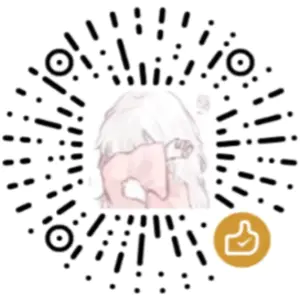

评论加载中...